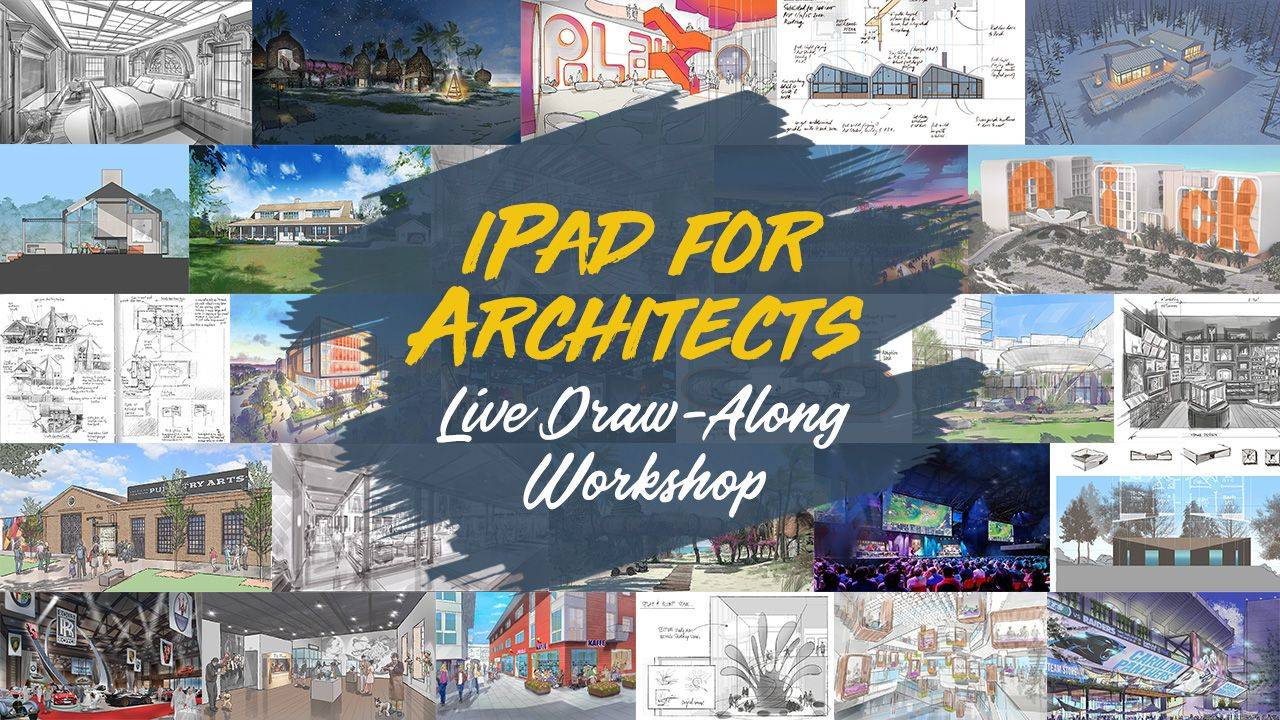
Rediscover the joy of designing and sketching by hand—updated for today’s digital office.
Two ways to learn with iPad for Architects: self-guided courses you can start today, or the Live Draw-Along Workshop for hands-on coaching and accountability.
Choose the freedom of self-guided courses, or the structure of our next live draw-along workshop. Either way, you’ll learn proven iPad workflows that make design faster, more efficient, and more creative. The courses are listed below — and the button here takes you straight to details about the next Live Draw-Along Workshop.
Scroll down to explore the self-guided courses — or use the button above to learn more about the next Live Draw-Along Workshop.

"Love how you break down the fundamental barrier of creativity. Where does it start? Like the Big Bang it has to start some where and just like anything in life, it's more the process of discovery than dwelling on the idea to come to being. This video should be a must for any architectural aspiring student learning the art of creativity. P.S. Your students at UCLA are very luck to have you!"
Toru Hasegawa
Co-founder, Morpholio Trace; Professor of Architectural Design, Columbia University
Choose your path in 3 simple steps:
1.
Pick your path. Start with a self-guided course, or join the next Live Draw-Along Workshop.
2.
Get your tools. Every course includes downloadable brushes, grids, and templates—ready to design, sketch and render right away.
3.
Start drawing. Log in, follow along, and move from blank canvas to polished design faster than you thought possible.
Our courses:
Start learning today with self-guided courses you can begin immediately at your own pace.
Browse All Self-Guided CoursesWhy These Courses Work (When Tutorials Don’t)
Most tutorials show tricks. iPad for Architects teaches systems.
You’ll learn full workflows that connect sketching, drafting, modeling, and rendering in a way that fits real deadlines and real collaboration. It’s not about chasing perfection — it’s about speed, clarity, and confidence, without losing the soul of hand drawing.
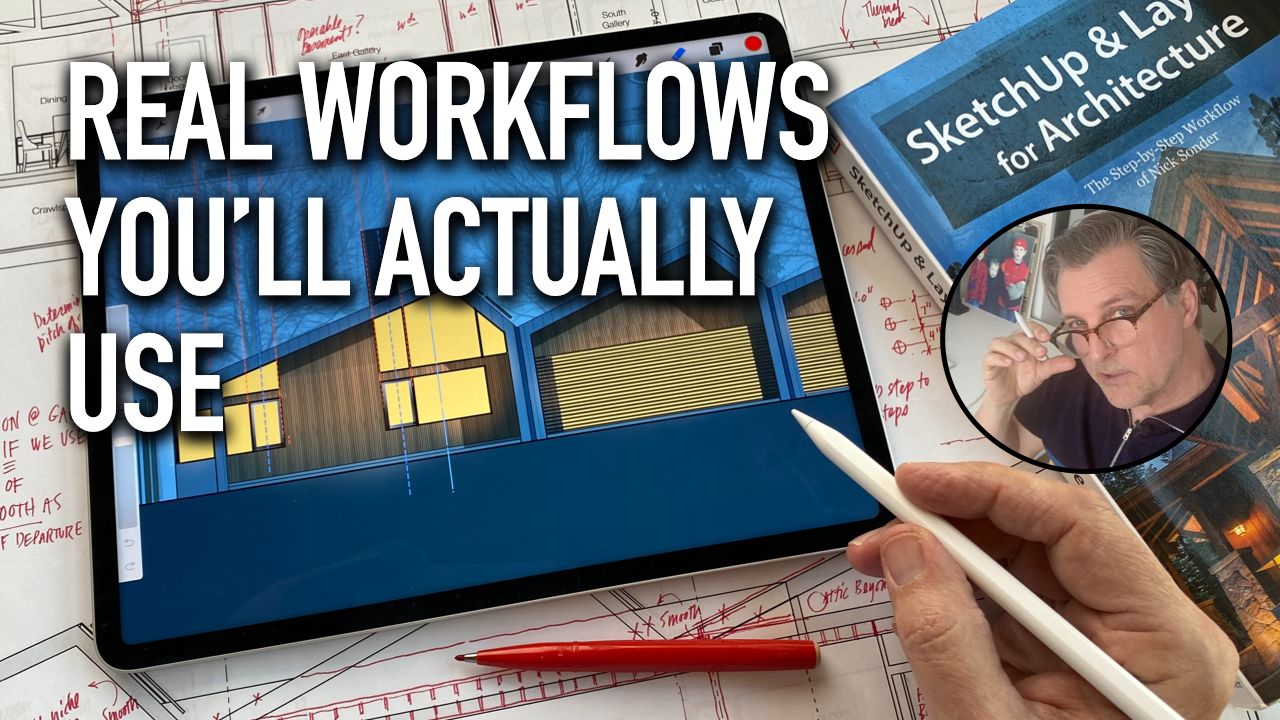
“I started using the rendering tactics in your Rendering with Procreate course which are massively time-saving and optimize my work. Long story short, I’m now doing quick 2-to-5 hour renderings—similar to what I learned in your course—for upcoming broadcast commercials and shows. My new clients love my Procreate hand renderings! So you were actually not BS-ing when you said this stuff could change your life. Just wanted to thank you again. I’m starting on the SketchUp for iPad course now.”
— Sven Johnson, Set Designer, Professor of 3D Visualization, F.I.T.
My No-Risk, No-Stress Guarantee
I want this to be an easy yes for you. If you join and decide it isn’t the right fit, just email me within 30 days for a full refund—no questions asked.
You’ll also get lifetime access, free updates, and the confidence of knowing your investment is safe. Cancel anytime if you’re on a payment plan.
Ready to Start Drawing Differently?
Everything on this page comes down to one simple shift: using your iPad as the fastest, most creative design tool in your studio.
You don’t need more random tutorials. You need clear, proven workflows that make you faster, clearer, and more confident as a designer. That’s exactly what you’ll get inside these courses.
Meet your guide
Hi, I’m James Akers — a registered architect, full-time professional renderer, and creator of iPad for Architects.
For over 25 years, I've helped top firms across the country explain their design ideas with hand-drawn renderings in pencil and watercolor. When the iPad and Apple Pencil arrived, I discovered a way to bring those same qualities of warmth, openness, and clarity into a modern digital workflow. That discovery became the foundation of everything I teach here.
I know how it feels to be stuck between old methods that don’t keep up and digital tools that strip away the soul of drawing. That’s why I built these courses: to give architects and designers a way to sketch, design, and present with speed and personality.
If you’re curious about my earlier architectural design and rendering work, you can explore it through the Renderings and Architecture tabs on my portfolio site. What I teach now grows directly out of that tradition, reimagined for the iPad.
— James

Stay Inspired, Stay Connected
Not ready to dive into a course yet? No problem. Join the community and get:
- Helpful iPad drawing tips straight to your inbox
- News about upcoming workshops and new resources
- A chance to share your own challenges so I can help directly







